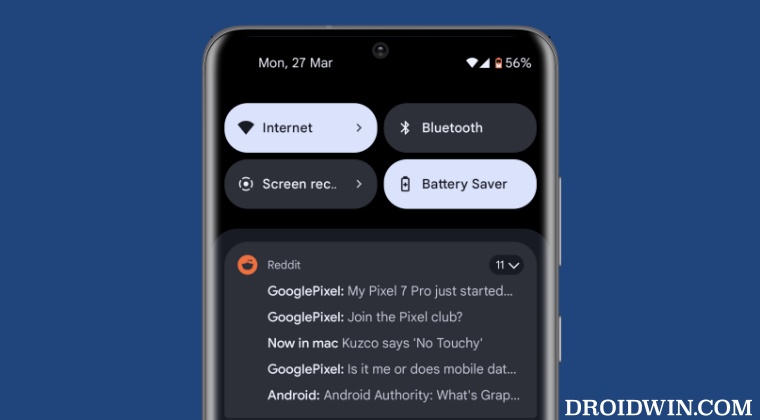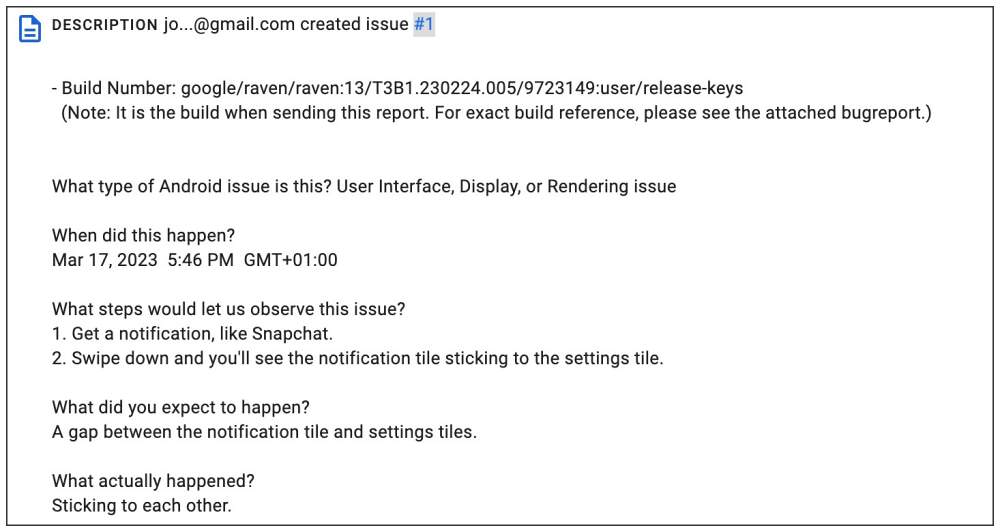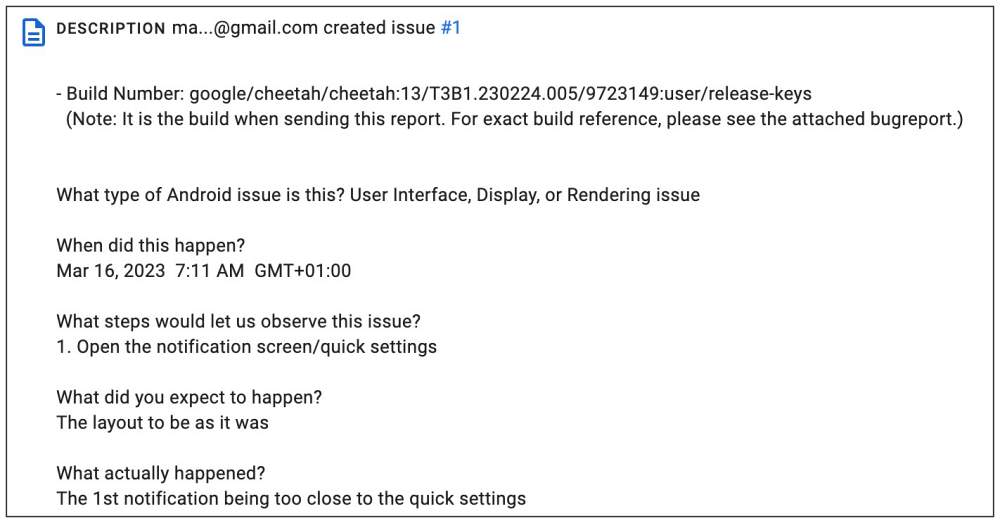Android 13 QPR3 Beta 1: Notifications overlapping with Quick Settings
Being a beta build, it is near about on the obvious lines that these versions will accompany a few bugs and performance-related issues. In this regard, the latest Android 13 QPR3 Beta 1 build has a rather intriguing issue wherein the Notifications tend to overlap with Quick Settings. Generally, there is a space between the first notification and the quick setting section.
However, due to the bug, that space has now been taken by the notification. As. result of which, the line of separation has been removed and the notifications tend to overlap the last row of the quick settings toggle. While it wouldn’t lead to any negative impact on either of the two [both of them are still working well and good], but it definitely leaves a negative impression on the UI/UX front.
With that said, the feedback regarding this issue of notifications overlapping with Quick SettingsAndroid 13 QPR3 Beta 1 build has already reached the concerned product and engineering team and a patch might already be around the corner, most noticeable with the next update. As and when that happens, we will update this post accordingly. However, if this bug is proving to be quite a nuisance and you cannot wait for that time frame, then your best bet is to leave the QPR beta testing group and revert to the stable OS. However, do keep in mind that doing so will wipe off all the data on your device.
Pixel 7 Pro Clock app crashing on QPR1 Beta 3 Android 13 [Fixed]Flash Android 12 QPR3 Beta 3 Modem on Android 13 Beta 1Pixel app icon spacing padding increase after March update [Fix]Pixel swipe up to home screen via gesture pill not working
About Chief Editor