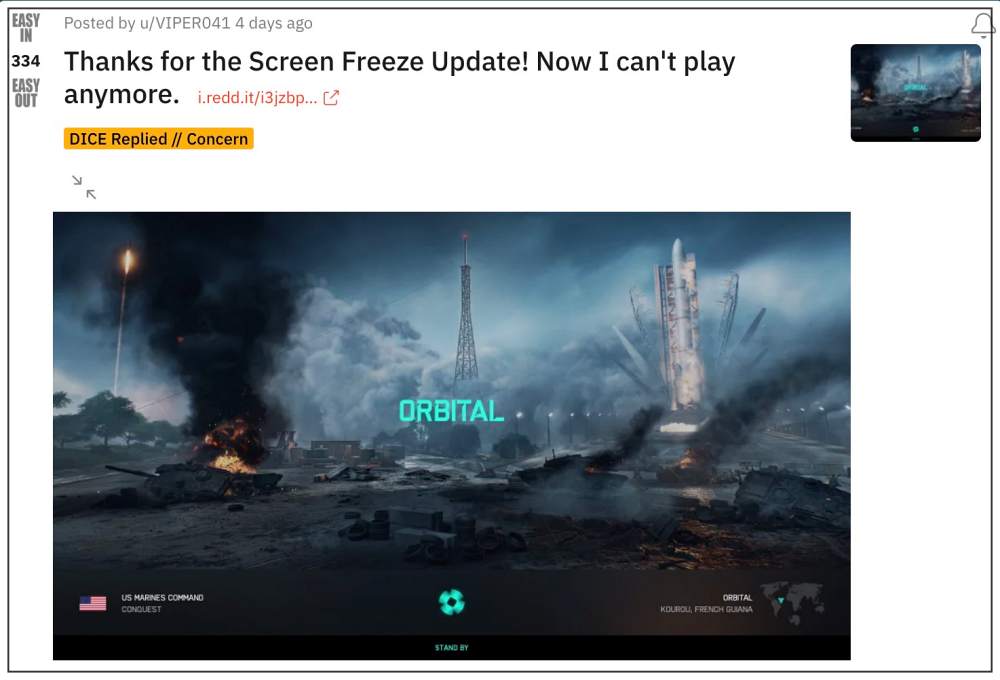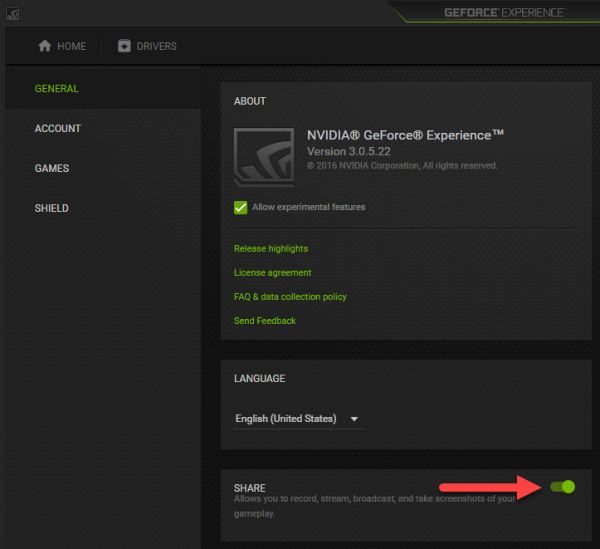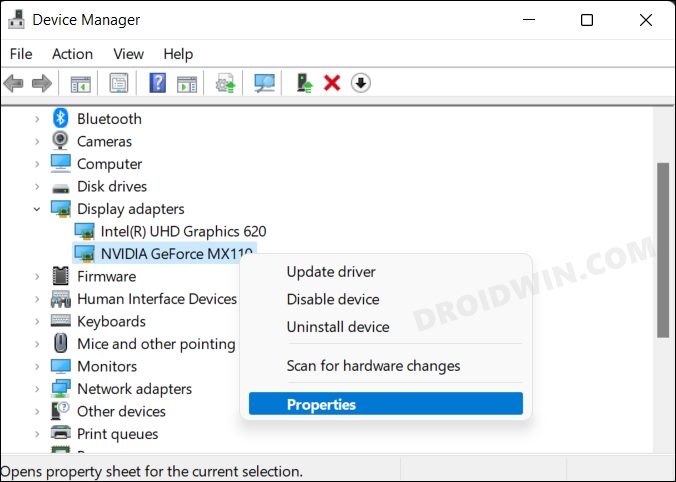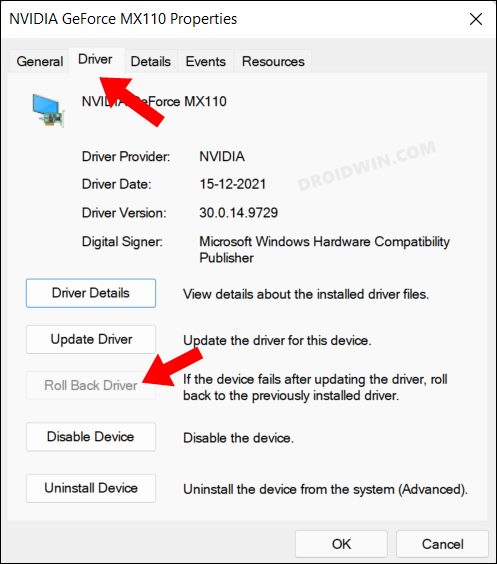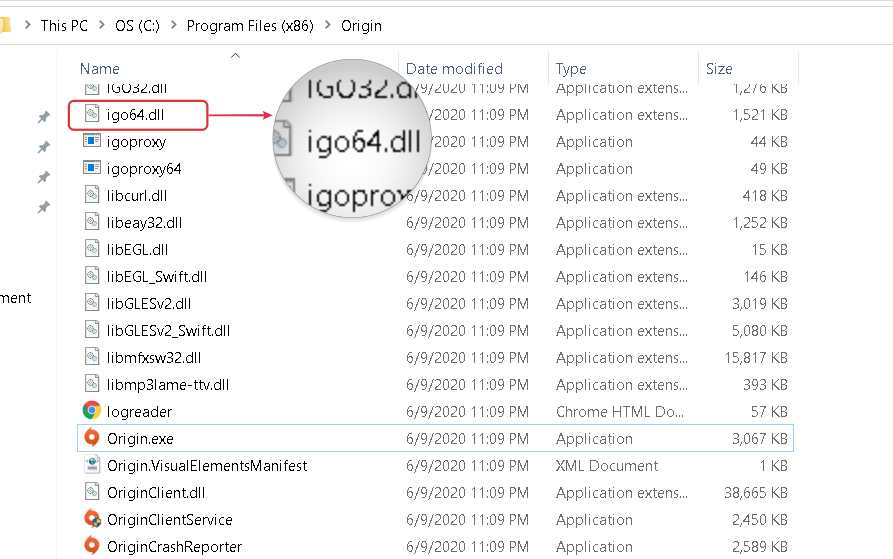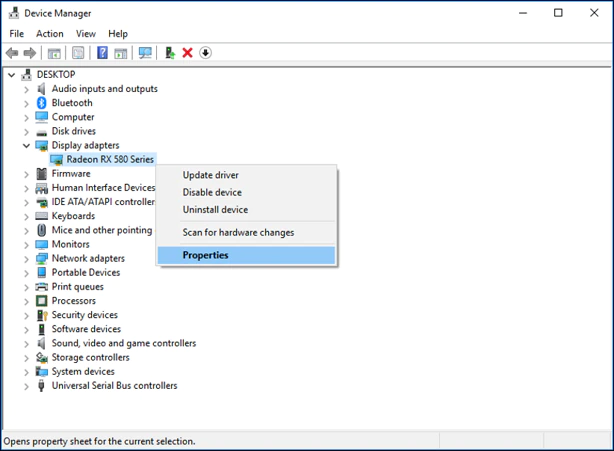As of now, numerous users have voiced their concern that Battlefield 2042 is constantly crashing & freezing right after it received the latest v2.2 update. For some, it crashes as soon as they launch the game whereas others have said it happens when they are about to enter a Tactical Conquest match and are choosing their loadout. If you are also currently getting bugged with these issues, then this guide shall help you out. Follow along for the fixes.
Fix Battlefield 2042 crashing & freezing after v2.2 update
It is recommended that you try out each of the below-mentioned workarounds and then see which one spells out success for you. So with that in mind, let’s get started.
FIX 1: Disable Nvidia Overlay
For some users, disabling the Nvidia Overlay did manage to rectify the crashing issue. So let’s give it a try and check out the results.
FIX 2: Edit Prof_Save Profile
Next up, you should consider tweaking the Prof_Save Profile as instructed below and check if it spells out success for you or not. [Note: You might have to carry out the below steps every time after launching the game].
FIX 3: Downgrade Nvidia GPU Drivers
If you have an Nvidia GPU driver, then you should consider downgrading the drivers to its earlier stable build. Here’s how it could be done:
FIX 4: Disable EA Overlay
Next up, you should consider disabling the EA overlay. However, doing so from the Origin app didn’t work out for some, so let’s instead opt for the manual approach.
FIX 5: Update AMD GPU Drivers
If you’re using an AMD graphics driver, then you should consider updating it to the latest version and then check out the results. Here’s how it could be done: That’s it. These were the five different methods to fix the Battlefield 2042 crashing & freezing issue after the latest v2.2 update. As far as the official stance on this matter is concerned, the developers are aware of this issue, but they haven’t given out any ETA for the rollout of a fix. As and when that happens, we will update this guide accordingly. In the meantime, the aforementioned workarounds are your best bet.
Battlefield 2042 Low FPS issues: How to FixFix Battlefield 2042 Beta Controller not working on PCBattlefield 2042 HDR Greyed out in PS5: How to FixBattlefield 2042 horizontal mouse movement not working [Fixed]
About Chief Editor