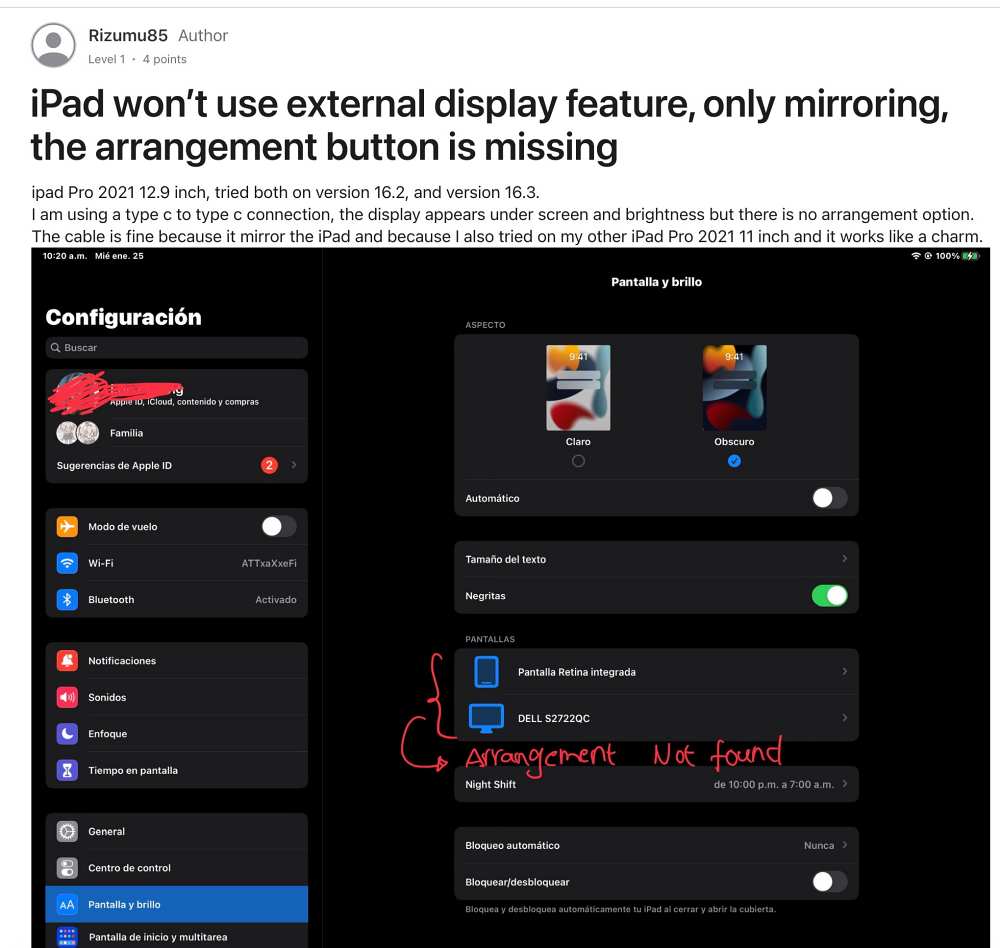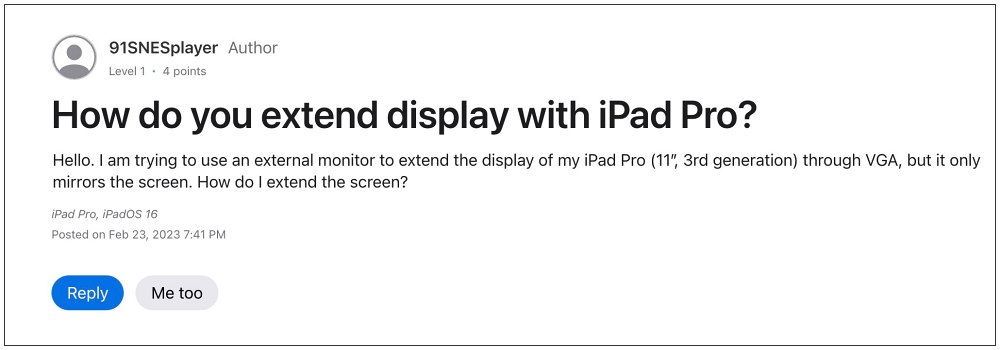External Monitor not working on iPad after iPadOS 16.3.1 update
Apart from the aforementioned issue, this bug has also affected Sidecar- a feature that uses your iPad as a display that extends or mirrors your Mac desktop. At the very most, users could mirror their iPad screen onto an external display, but that’s just about it, the external display just refuses to work. As far as the plausible culprit is concerned, it is being attributed to the latest iPad release because the issue came to light after installing this update itself.
External Monitor is still working well and good for those users who haven’t yet installed the iPadOS 16.3.1 onto their iPad. Moreover, to rectify this issue, users have already tried out the basic workarounds of using different USB-C and HDMI cables, and some have even reset their tablets, but none of them spelled out success.
A similar issue was reported with the macOS Ventura which took ages to get rectified, and time around as well, there doesn’t seem to be any light at the end of the tunnel either. Still, let’s keep our fingers crossed and hope that Apple rolls out a patch alongside the next update. As and when [and if] that happens, we will update this guide accordingly. So stay tuned!
External Monitor/Second Display not working on macOS 12.3 [Fixed]Mac second external display going black on Full Screen [Fix]Fix macOS Ventura: Second Monitor/External Display not working2K and 4K Resolution missing for External Display in Ventura [Fix]
About Chief Editor