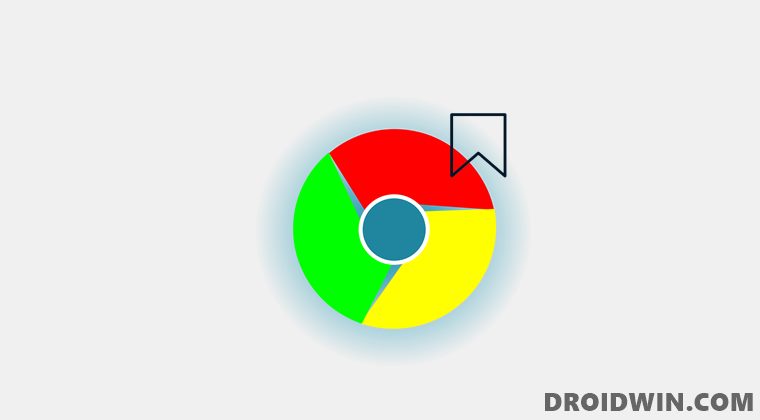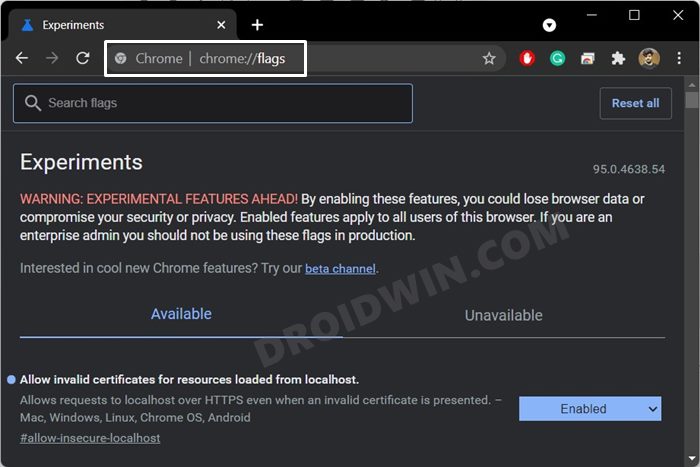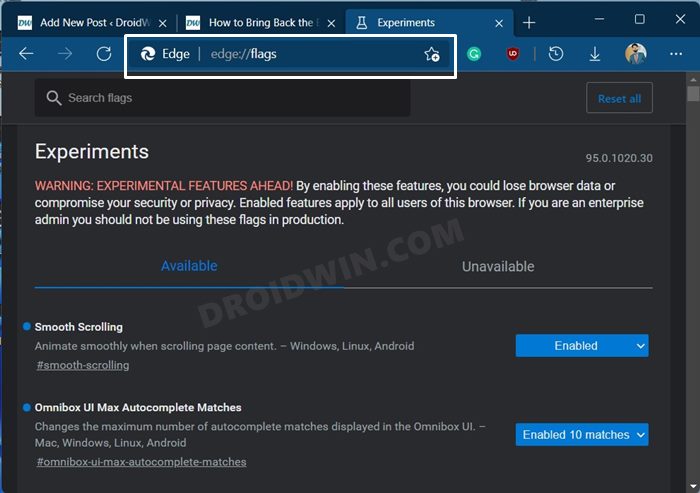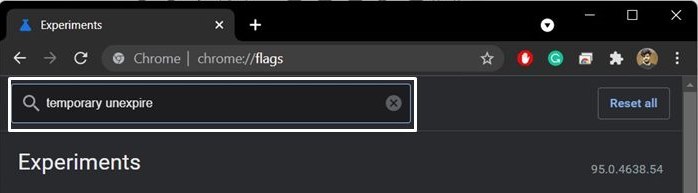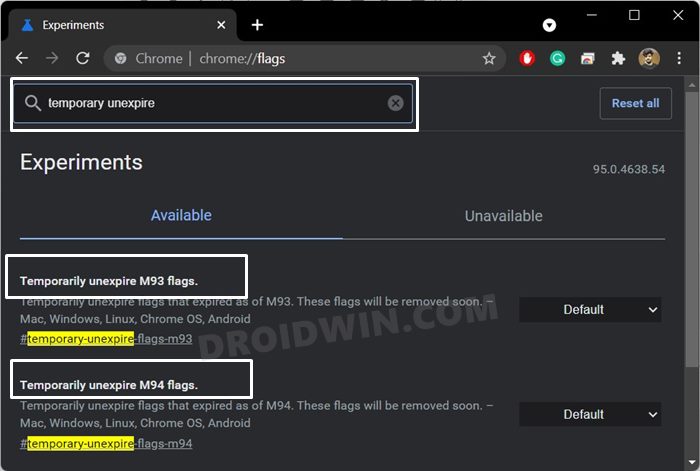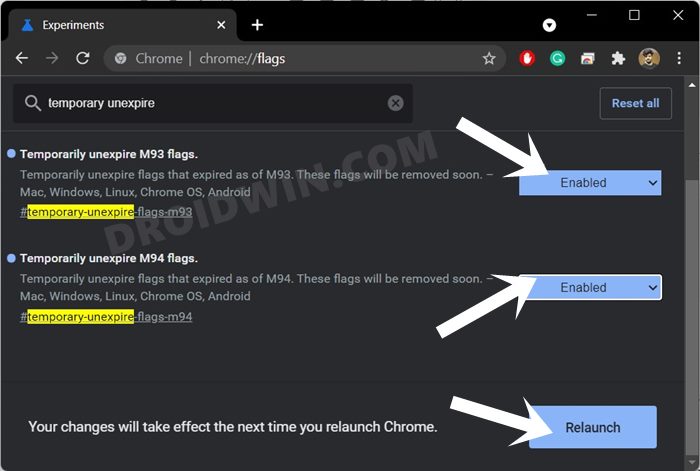Well, it needs no introduction of any sort. All in all, Google has created a niche testing environment where the developers and testers could try out the yet-to-be-released features. And all these are carried out via its Flags page. For the unware, Flags are experimental features that are aimed at enabling or disabling certain browser functionalities. While it was earlier used only by the developers. nowadays even the general audiences are inclined towards it. Not always out of choice but mostly out of compulsions. In recent times, the Silicon Valley giants are forcibly implementing features without taking consent from the userbase. So the users are left with no choice but to find out any experimental feature flags that could revert such changes. The perfect example of the same is Google’s implementation of the Tab Groups feature across both its Android and Web browsers. To disable this change and bring back the old tab layout, you had to tweak a few flags, namely ‘Tab Grid Layout’, ‘Tab Groups Continuation”, and “Tab Groups UI Improvements”. However, there’s a major issue with these flags- they are temporarily in nature and could be expired without any prior notice. For example, the aforementioned flags have already expired with version 90 and users have no choice but to stick with the new tab UI. So if you also come across any such issues then this guide shall come in handy. In this tutorial, we will show you the steps to bring back the expired Chrome flags on your Chromium-based browser. Follow along.
How to Bring Back the Expired Chrome Flags
So how will this be carried out? Well, Google preserves most of the expired flags of the last two versions under a flag itself! So you just need to enable that certain flag and it shall bring back all the expired Chrome flags. Here’s how it could be done: So with this, we round off the guide on how you could bring back the expired Chrome flags in any Chromium-based browser. One major shortcoming of this tweak is that it only brings back the flags of the previous two browser versions and not the ones before that. But as the popular saying goes, a bird in hand is worth two in the bush! So let’s make full use of the same!
How to Bring Back the Open in New Tab option in Chrome AndroidDisable Tab Groups in Chrome Android- Bring back old Chrome Tab LayoutHow to Enable Windows 11 Context Menu in Google ChromeHow to Open Windows 11 Widgets Articles via Chrome
About Chief Editor