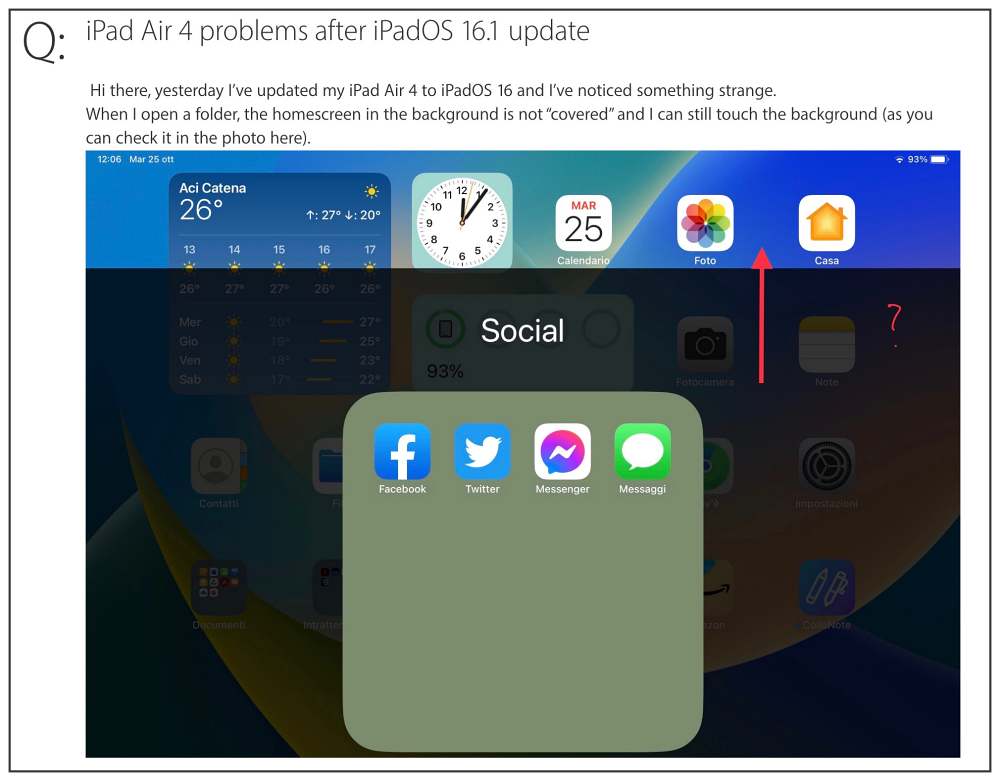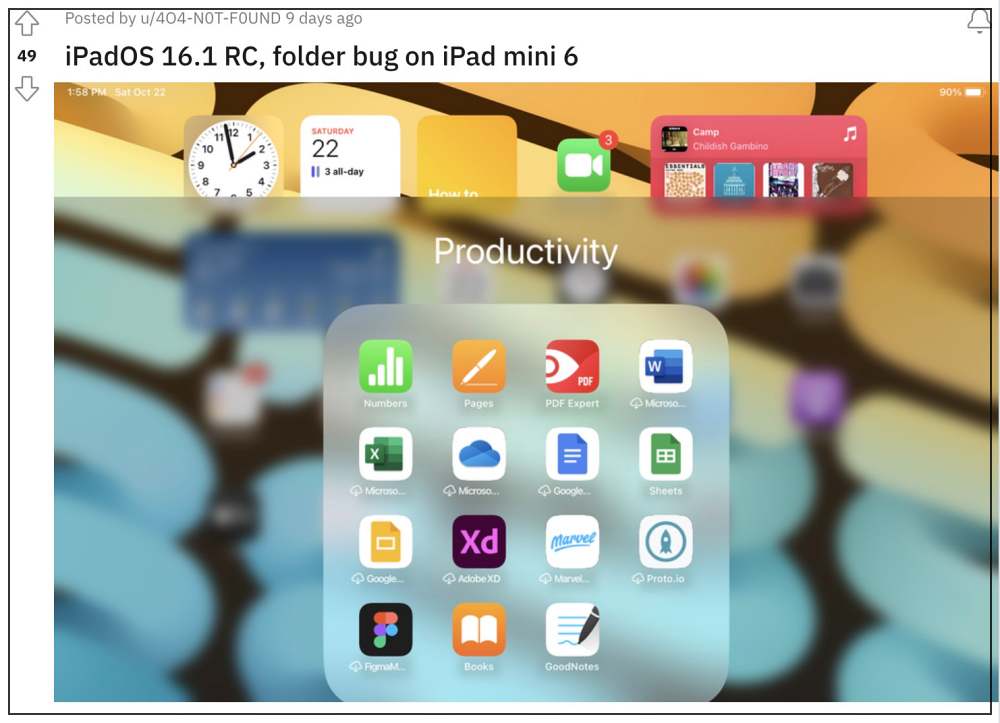As of now, numerous users have reported about the Dock Folder issue in iPadOS 16.1 which only upon opening, would only blur a 3/4 of the background. The top 1/4 is left unblurred and could be interacted with. Not only does it look a tad disjoint from the UI point of view, but some users have also reported unintentionally interacting with the apps in the background.
Moreover, this bug is present across both the landscape and portrait modes. Adding to it, the bug only seems to affect the folders that are in the dock, the folders present on the main screen open along the expected lines without any issues. if you are also getting bugged with this problem, then this guide will make you aware of a workaround to rectify it. Follow along.
iPadOS 16.1 Dock Folder Background Blur Fix
As of now, the only way to rectify this issue is to install the latest iOS 16.2 Developer Beta 1 as it has been confirmed by users that the issue is no longer there in that build. However, before you proceed ahead to get your hands on that build, you should keep in mind that the developer builds are buggy and might be unstable for your daily usage. So if you are ready for this trade-off, then refer to the below steps to welcome the latest beta on your iPad right away [take a data backup beforehand]. That’s it. These were steps to fix the Dock Folder Background Blur issue in iPadOS 16.1. As far as the official stance on this matter is concerned, the developers are yet to acknowledge this issue, let alone give out any ETA for the rollout of a fix. As and when any of these two things happen, we will update this guide accordingly. In the meantime, the aforementioned workaround is your best bet.
Why are External Display Support options missing in iPadOS 16?Safari Crashing with Stage Manager in iPadOS 16: How to FixAllow Paste in iOS 16/iPadOS 16: Does it even makes sense?How to Downgrade from iOS 16 to iOS 15 [Any Version] without Data Loss
About Chief Editor